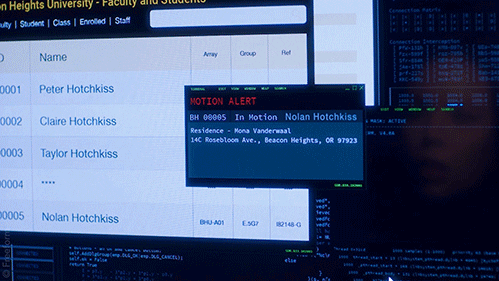Terminal Extras
A few steps on how to customise your terminal with fig.
Install Fig
Fig can be installed in two different ways, through brew or manual download. Please bare in mind these instructions are for a Mac.
Brew Install
brew install fig
fig login
insert email address
insert the code you get sent via email
fig will open up a control panel where you can add aliases and download plugins
fig doctor to fix any problems
Manual Install
Head over to Fig and click the download button
You will be then taken through the installation set up
Plugins/Aliases
The plugin and aliases set up is really easy too with Fig!
Head over to the Fig app and download the plugin you want, run fig source and you’re good to go
Current Plugins I Use
- zsh-autosuggestions
- git-open
- ohmyzsh
- zsh-syntax-highlighting
- spaceship-prompt
Misc points
Having tried other terminals like Hype, I tend to stick to standard terminal; it’s a lot faster and easier to deal with, so it’s nice to finally come across something like Fig that works out the box very easily